Powerfully Simple
The maXim is the industry benchmark, delivering the perfect balance between ease-of-use, powerful features and an excellent return on investment. No other console comes close in providing these benefits, making the maXim the obvious choice for you.


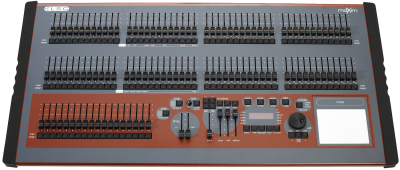
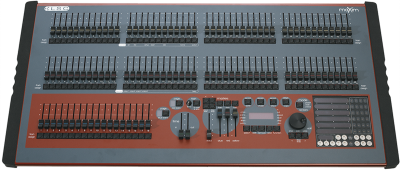


Regarded as the best fader-based console on the market, the maXim provides all important functions right at your fingertips. Direct dimmer channel access from its multitude of preset faders and a large memory capacity with a plethora of playback faders that can all be run simultaneously, make the maXim an excellent busking console.

The maXim will take you from novice to expert in no time at all. The simple and intuitive operating system allows the novice to get an output on stage quickly – no multilayer menu system here. Loads of playbacks and large memory storage allows instant access to stored scenes and chases. With the addition of the PaTPad moving light controller module, users can take advantage of the powerful effects generator and fan functions within the first 20 minutes of operation.

This unique moving light controller, complete with six encoders and text displayers, allows for rapid programming of intelligent moving lights in a consistent and easy-to-use manner. Available as a factory-fitted option or to purchase later and field-upgrade your maXim to use with the latest moving lights on the market.
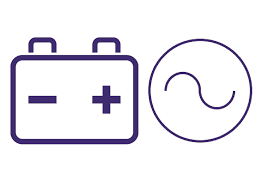
Unreliable power, such as brownouts and power outages are common during set-up and can result in lost hours of programming. The internal mini-UPS in the maXim delivers continuous power during a brownout ensuring the console operates normally. If power drops out completely, the maXim uses the UPS battery power to save the entire show to an internal flash drive – no lost show data here!
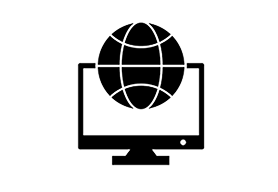
A suite of “How To” videos takes you on a tour of all the main features of the maXim, highlighting some of the best-used functions and how they relate to show creation when programming. In addition, the LSC operating system continually prompts the user for available choices when programming, directing the user to a more efficient way to build a show.

An optional VGA monitor can be connected to the maXim to provide a graphical visual output of channel levels, cue lists, DMX patch and useful help menus. Although most of the information can be displayed on the onboard LEDs and central display, the coloured graphical display is more concise and also displays any stored cue labels.
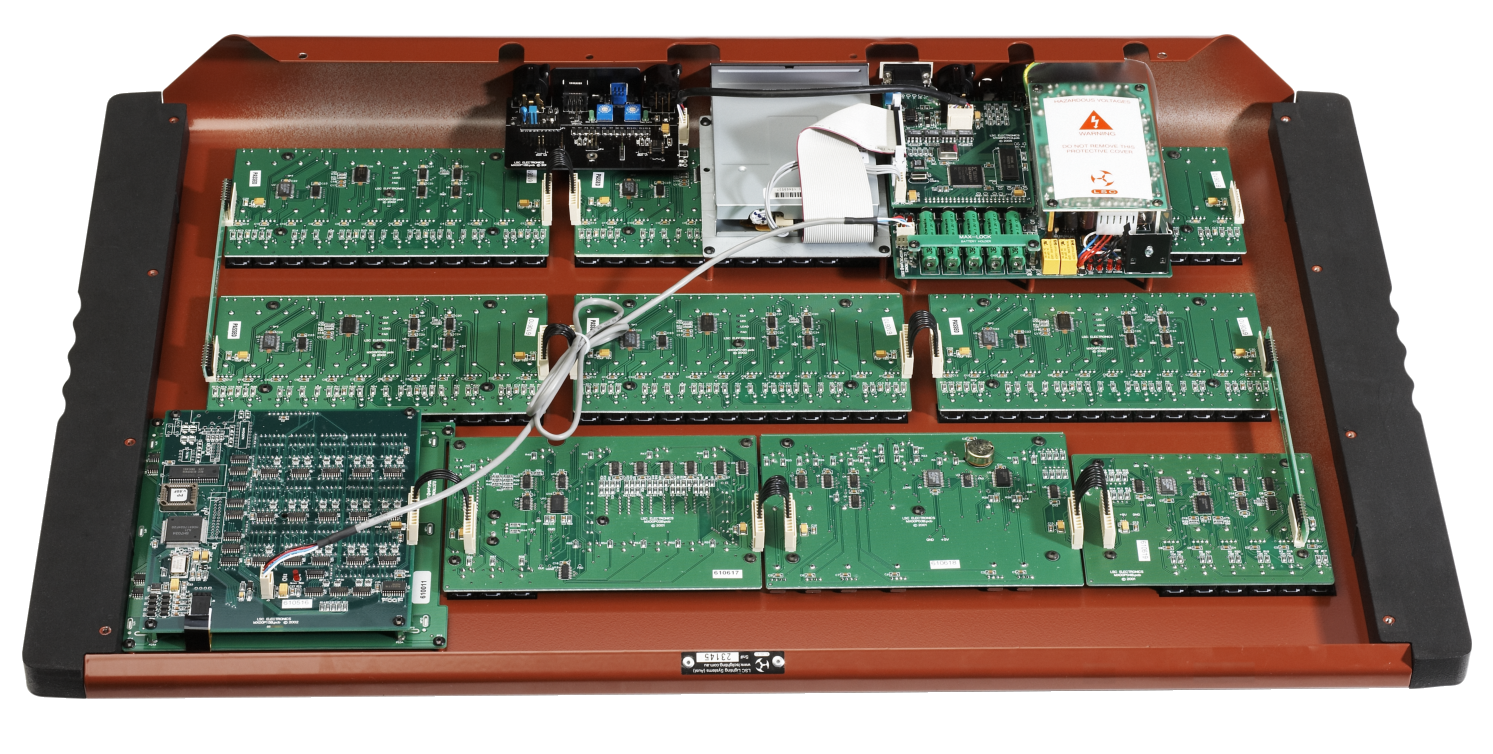
A solid steel chassis covered with durable polycarbonate labels and heavy-duty rubber side bumpers, enforce LSC’s pedigree of developing top-quality products. A fastidious selection process has resulted in the extensive use of German-made switches (good for over 1,000,000 operations); rugged long-life slider faders with integral dust covers and solid output connectors that are firmly chassis-mounted.

An easy-to-use “Fader per Light” operating system allows the operator to work faster and more efficiently, yet with advanced functions such fans, effects, groups, palettes and filters, the maXim excels even with the most discerning user. It is simply powerful and powerfully simple!






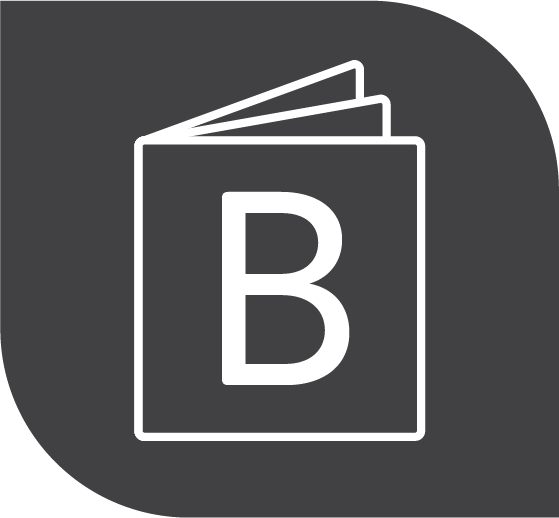
LP-XXLP Brochure.pdf
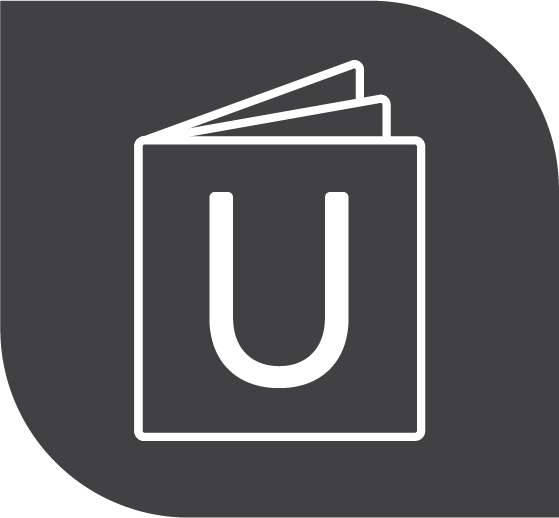
S-M v3.01 User Manual.pdf
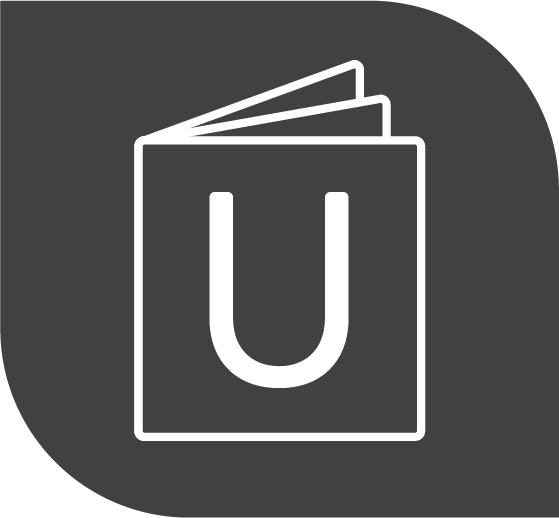
MP-XXLP v3.01 User Manual.pdf

Consultant Specifications

Fixture Templates

Template Request Form

Software v3.20
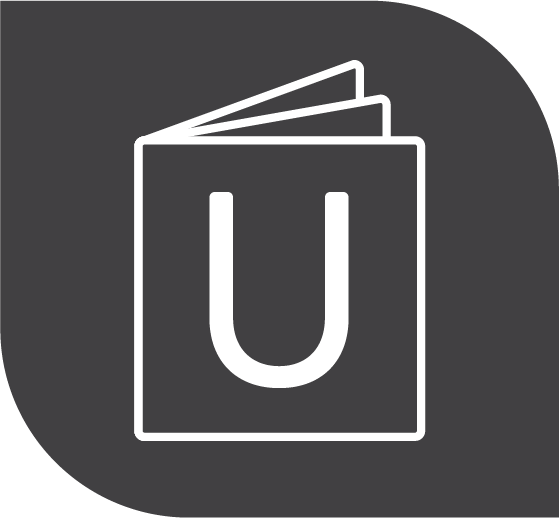
How to write a fixture template
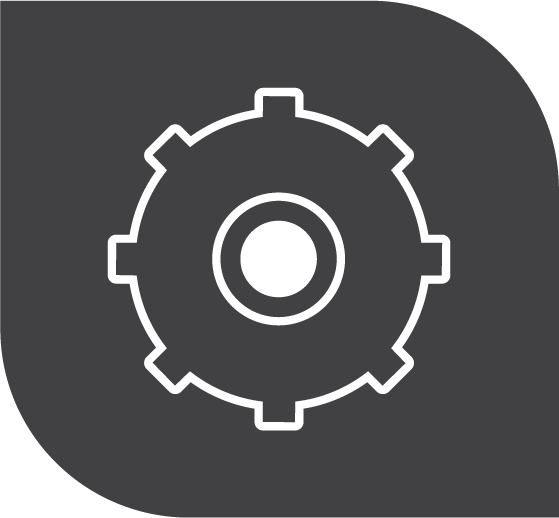
maXim Template Editor (Crimson Editor)
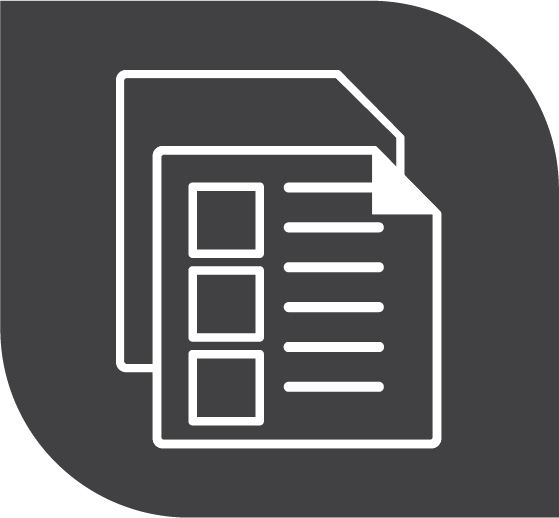
Software Release Notes
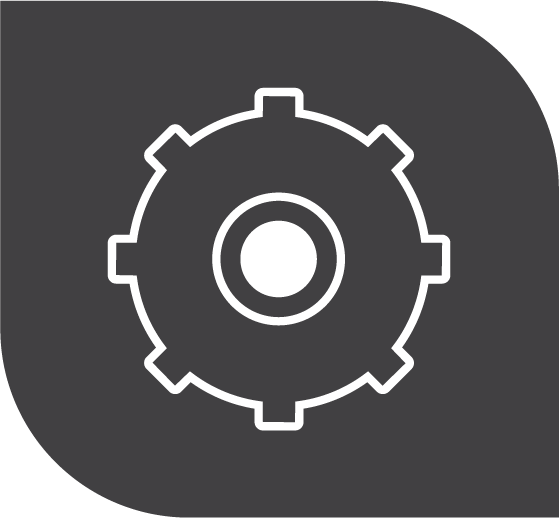
Software v2.xx (for consoles with floppy discs)
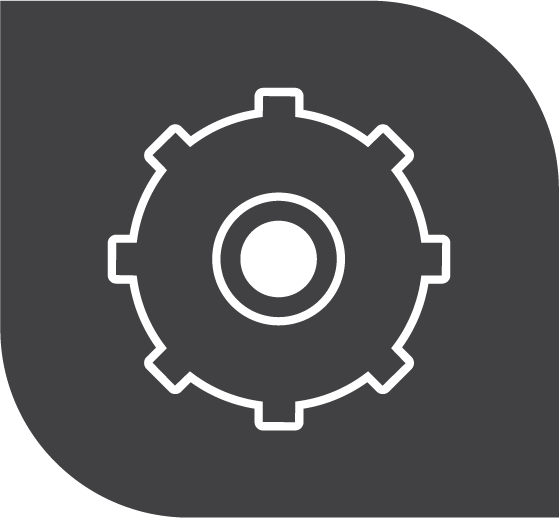
Capture Demo Show
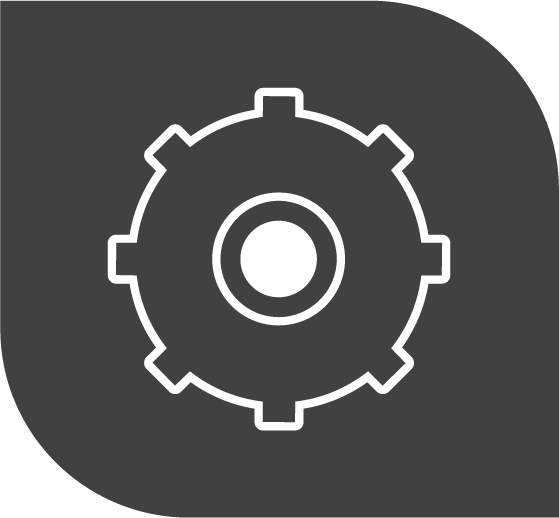
CodeLINK software